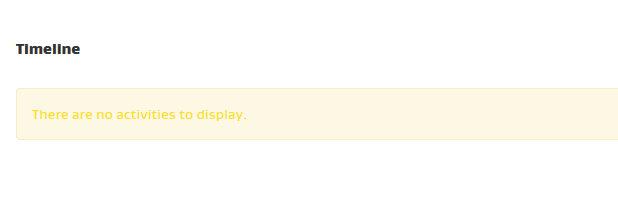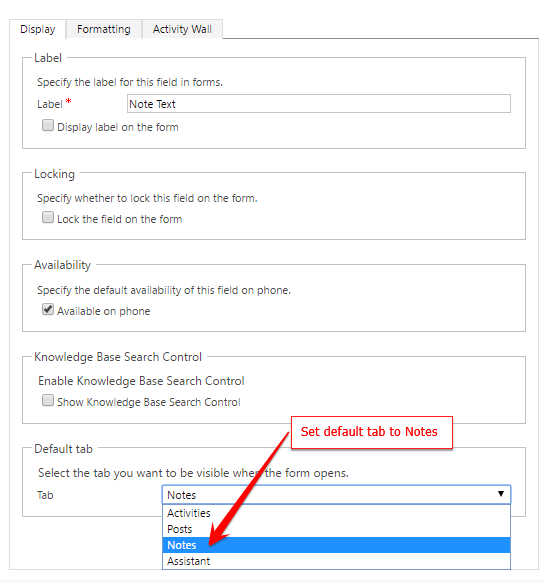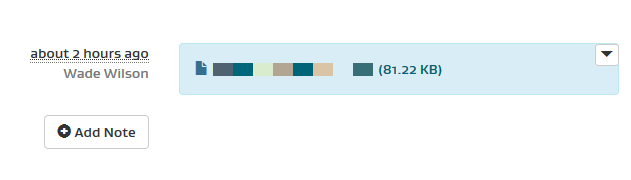Default tab (timeline) of Activity Wall in CRM Portal
Configuration and customization of CRM portal is always fun. You need to pay attention to even the smallest thing as there is no one stop place to configure them. Everything is connected among CRM form, portal entity form, metadata, permissions inheritance, scripts. One mis-configuration would render the form incorrectly.
One day, we found that some portal forms are rendering Timeline area like below where it is supposed to be Notes area.
The metadata of entity form is configured correctly as below. And yet, it is still showing Timeline.
After spending an hour of investigating related configurations, we found that Activities tab is set as a default tab in CRM form linked to Portal entity form.
After changing it to Notes and publishing the customization, it renders Notes nicely.
Don’t let your guard down. Checking the basic stuffs will sometimes solve the issue.